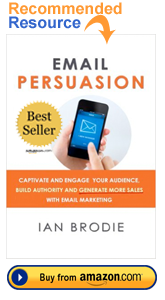Web Design and MarketingTuesday, January 12 2016
Want more people to read your eblast? Make your eblast moble friendly.More email is being read on mobile devices than on desktop email clients. That's why it's important that your eblasts are mobile friendly. There's an obvious correlation between the readibility of an email and the likelihood of it being read. Make the email easy for users to read and more of them will read and engage with it. A user shouldn't have to zoom in or scroll. The more a user has to do to read your email, the less likely the user is to read it. Users should be able to read your email comfortably at arms length and click on any links with 1 thumb. Mobile friendly eblasts will also increase your click rate. Follow these simple guidelines to make your eblasts mobile friendly.
Simple guidelines to make your eblasts mobile friendly
If this post was helpful, please share it! Need help with your email marketing?Leave a comment or send me an email. Saturday, November 10 2012
Many non-profits overlook the fundraising opportunities that printed newsletters have. I've listed some quick ideas to breathe live into your newsletter's fundraising efforts.
1. Make your newsletter interesting. It sounds obvious but that's why most newsletters don't get read - they are dull and boring. Start with a professional looking design to make your newsletter visually appealing. If you don't have design skills then buy a template or pay a designer. Use large, interesting images that portray some aspect of your nonprofit that will capture the reader's attention. 2. Feature stories about changed lives. Focus your newsletter on the impact that your non-profit is having on people. Stories of changed lives is one of the top factors that motivate people to donate. 3. Always include a response envelope. Sending out an electronic newsletter is cheaper and faster - but, a large segment of the population still prefers to give by check. Providing a response envelope facilitates their giving. My recommendation is to alternate months with an e-newsletter and printed newsletter. 4. Follow up on the newsletter. Segment your list of donors and follow up the newsletter with a personal meeting, phone call, or an e-mail. 5. The #1 thing that get's read in newsletters - is the personal note that you write on them. Leave room in your newsletter design to allow for you to include a personal note to donors. Write it in blue so it stands out. Use these notes to thank donors for their giving, to let them know you look forward to meeting with them soon, to engage them to participate in some way in your nonprofit, etc. 6. Inform donors of additional ways to give. Use your newsletter to educate donors of additional ways they can give to your nonprofit. Stagger throughout the year the examples that I list below.
Need Help?If you're website isn't facilitating the variety of ways that your donors can give then contact us. We can set up your merchant account so that people can give online. We can also set up your website to capture all of the additional giving methods we've mentioned.Request More Info |
SiteHatcher
SiteHatcher creates websites that get results by integrating Search Engine Marketing, Social Media Marketing, and Email marketing. Good design get's results.